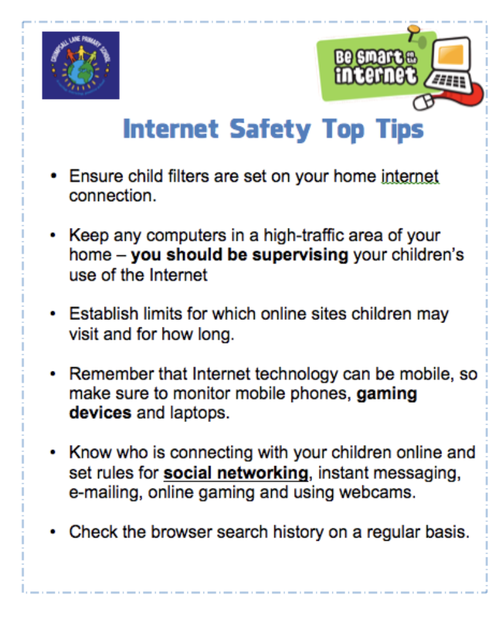Crumpsall Lane Primary School
- Home
-
School Information
- Behaviour
- British Values
- Data Protection
- Equality
- End of Key Stage Outcomes
- Extra-Curricular Activities
- Financial Information
- Our Ofsted Reports
- PE and Sports Premium
- Personal Development
- Policies
- Pupil Premium
- Remote Learning
- Safeguarding
- Self-Evaluation Summary and School Improvement Priorities
- SEND and Inclusion
- National Nurturing Schools Programme
- Our Staff
-
Our Curriculum
- Our Parents
- Our Twitter Feed
The internet is a fantastic place overflowing with knowledge, games and communities of people, and, just like pupils across the country, the pupils here at Crumpsall Lane Primary School spent a great deal of time using the internet within school and at home. This is why it is important pupils at CLPS learn how to be safe when browsing online and becoming members of online communities. In school, children learn about E-Safety through a scheme of lessons along with assemblies and workshops with parents.
We also encourage parents to set up filtering on their home internet. To learn how to do this for the major providers of internet please see the links at the bottom of the page.
We also encourage parents to set up filtering on their home internet. To learn how to do this for the major providers of internet please see the links at the bottom of the page.
Apps and Social Media Platforms

As a parent, it’s important you know that all social networking platforms (or social networking apps) have age limits. Some social networks use technologies that may not be right for some ages, or engage with communities that are made up of people much older than your child.
If you do allow your child to engage with these apps, ensure you monitor their accounts regularly so that you can see who or what they are engaging with and that they are using the platform in a safe manner. Reinforce e-safety messages to your children and talk to them about how to behave safely when online at home, including social media platforms.
**As of September 2023, Roblox is now recommended for "Teens" due to the chat functions within the gaming platform.
If you do allow your child to engage with these apps, ensure you monitor their accounts regularly so that you can see who or what they are engaging with and that they are using the platform in a safe manner. Reinforce e-safety messages to your children and talk to them about how to behave safely when online at home, including social media platforms.
**As of September 2023, Roblox is now recommended for "Teens" due to the chat functions within the gaming platform.
Our children know to report any inappropriate content, contact or conduct they encounter online to CEOP (Child Exploitation and Online Protection Centre) by visiting this page and clicking the "Make a Report" button.
https://www.ceop.police.uk/safety-centre
Information for parents
|
|
|
|
|
Information linked to all aspects of e-safety
|
https://www.net-aware.org.uk/
|
|
Setting up Internet filter controls
|
|
How to check you Internet browser’s history
|
|
To report illegal content visit
|
Page Last Reviewed: 10.09.2023
Contact Us:
Address: Crumpsall Lane, Manchester, M8 5SR
Telephone number: 0161 740 3741
Email address: [email protected] (Mrs. Hayes, Office Manager)
Please contact Mrs. Hayes in our school office if you have any queries. If she is unavailable, other members of our office team will be able to assist you.
All material on our website is available as a paper copy.
Telephone number: 0161 740 3741
Email address: [email protected] (Mrs. Hayes, Office Manager)
Please contact Mrs. Hayes in our school office if you have any queries. If she is unavailable, other members of our office team will be able to assist you.
All material on our website is available as a paper copy.
- Home
-
School Information
- Behaviour
- British Values
- Data Protection
- Equality
- End of Key Stage Outcomes
- Extra-Curricular Activities
- Financial Information
- Our Ofsted Reports
- PE and Sports Premium
- Personal Development
- Policies
- Pupil Premium
- Remote Learning
- Safeguarding
- Self-Evaluation Summary and School Improvement Priorities
- SEND and Inclusion
- National Nurturing Schools Programme
- Our Staff
-
Our Curriculum
- Our Parents
- Our Twitter Feed